cse15l-lab-reports
Lab Report 2 | Servers and Bugs
Andrew Jeter | April 22, 2023 | CSE 15L Politz, J.
Welcome back CSE15L students! I know what it has been only a few weeks since the last post, but I am excited for what we will be talking about today! I’m confident that if you did well during the first tutorial you’ll do even better on this one! We will be writing a web server called StringServer that supports the specified path and behavior that I will describe below. The web server that we develop will be able to keep track of a string that gets added to by incoming url requests.
credit: https://www.yourtango.com/2018320275/30-motivational-quotes-memes-when-you-need-inspiration
Part 1: StringServer
The specific request that the web server will handle is:
/add-message?s=<string>
This url request will concatenate a new line (\n) and the string given after the = in the query to the running string in the web server, and the server will then output the entire sting so far.
For example, after
/add-message?=Hi!
The page should display
Hi!
and after
/add-message?s=How are you doing today?
the page should show
Hi!
How are you doing today?
When writing this web server, it is important to note the criterion of the writeup. Here, you will need to create runningString, a passive variable of type String that will be added to. This is because the web server needs to be able to handle multiple requests, and they are to be concatenated together on new lines for each string given through a new request. The implemented code for StringServer will look like this.
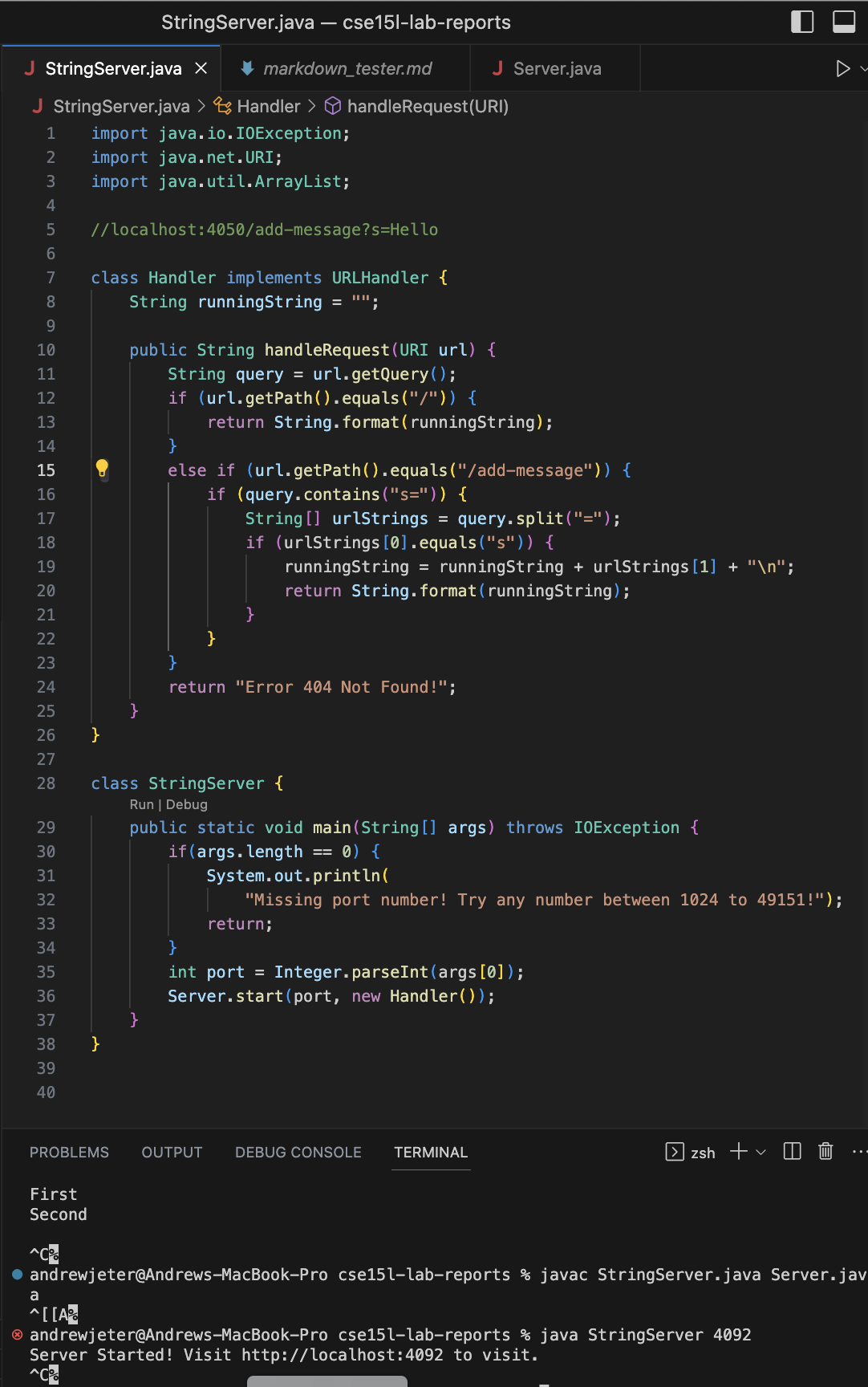
IMPORTANT
Something that I painfully discovered while working on this lab report for two weeks, I was having duplication issues on the web server on Safari. I came to realize that I was having issues because I was using Safari. I guess it was random, but I’m not really sure. All I know is that it works on Google Chrome. So for the purposes of my writing below, I was using the Google Chrome browser.
When using the /add-message?s=Hello url request, here is what the web server should do:
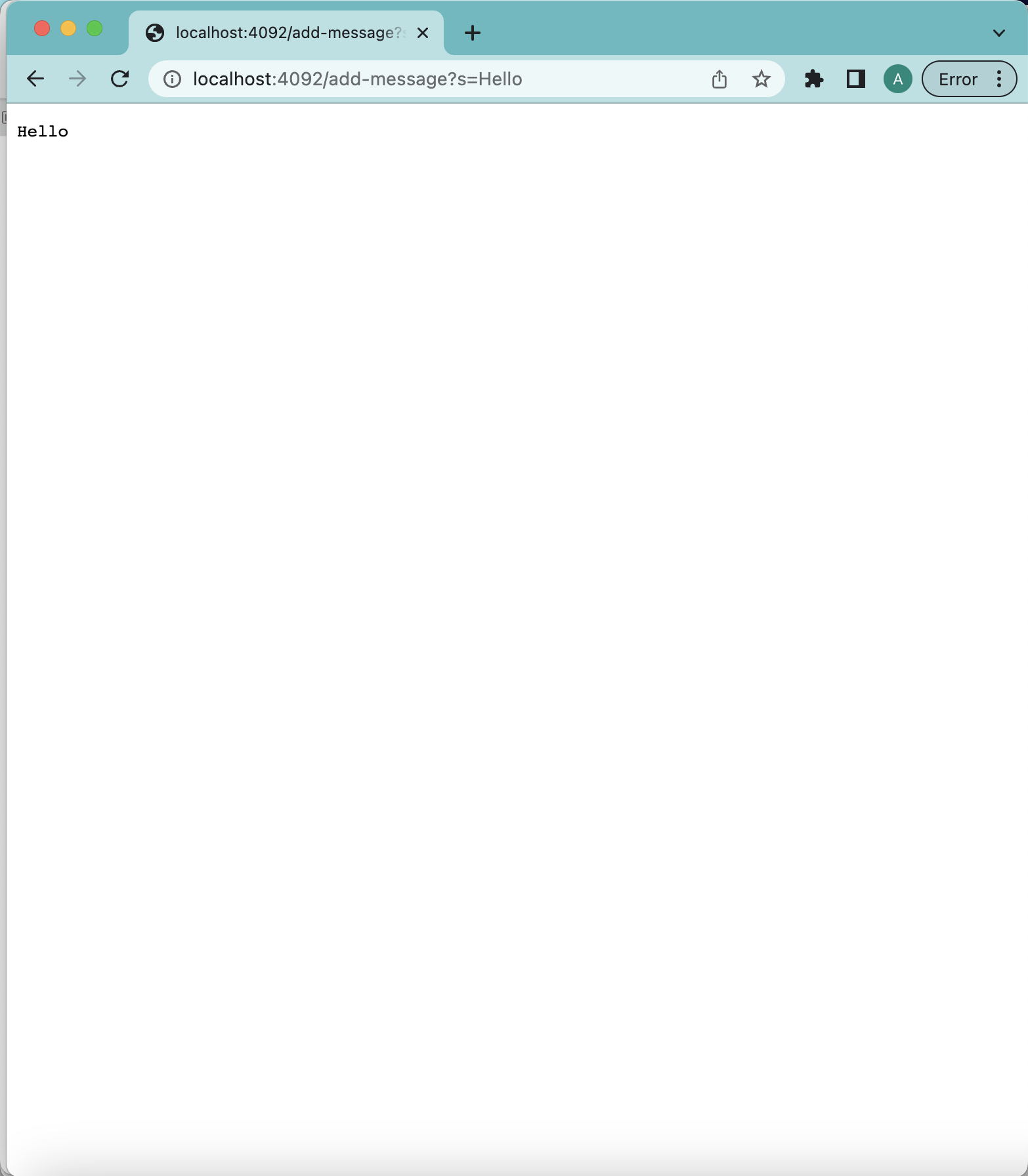
Methods Called (In code line order):
handleRequest(URI url): takes in theURI urlparameter when the server is given a url request, where the path and query are located.url.getQuery(): retrieves the query from, in this case, the url. The query is the part of the url after the?.url.getPath().equals("/"): in this case, checks to see if the url path (fromurl.getPath()) equals the root (/).String.format(runningString):.format()returns the formatted string. In this case, I didn’t add any formats, so it just returnsrunningStringas is.query.contains("s="): checks to see ifthisstring contains the given set of characters. In this case, checking if the url query contains"s=", which is the part of the query which signals that the string intended to be added torunningStringis there.query.split("="): splitsthisstring at the given character. In this case, splits the url query at"=", so the characters after the “=” can be added torunningStringwith a new line (\n).Integer.parseInt(args[0]): this method is used to take the given integer from the terminal entry when usingjava StringServer <port>to create the new server with the given port number.Server.start(port, new Handler(): this method is used to start the server using the given port number, and creates a new Handler class object for the server.
In this screenshot, handleRequest is called to actually do something with the url inputted. This depends on the path inputted, and depending on this, the query inputted. For this screenshot, Hello is part of the query after the ?s=. The relevent fields include runningString, port, URI, urlStrings, and query.
For this screenshot:
int port = 4092URI url = http://localhost:4092/add-message?s=HelloString runningString = "Hello + \n"String query = s=HelloString[] urlStrings = {s=, Hello}
Originally, the value of port is null, the value of runningString is an empty string, the value of query is an empty string, and the value of urlStrings is an empty string. The changes of the relevant fields of the class are made when you input the one string in the query of the /add-message?s=<string> request, which triggers the if statement to update the runningString.
When using the /add-message?s=How are you? url request, here is what the web server should do:
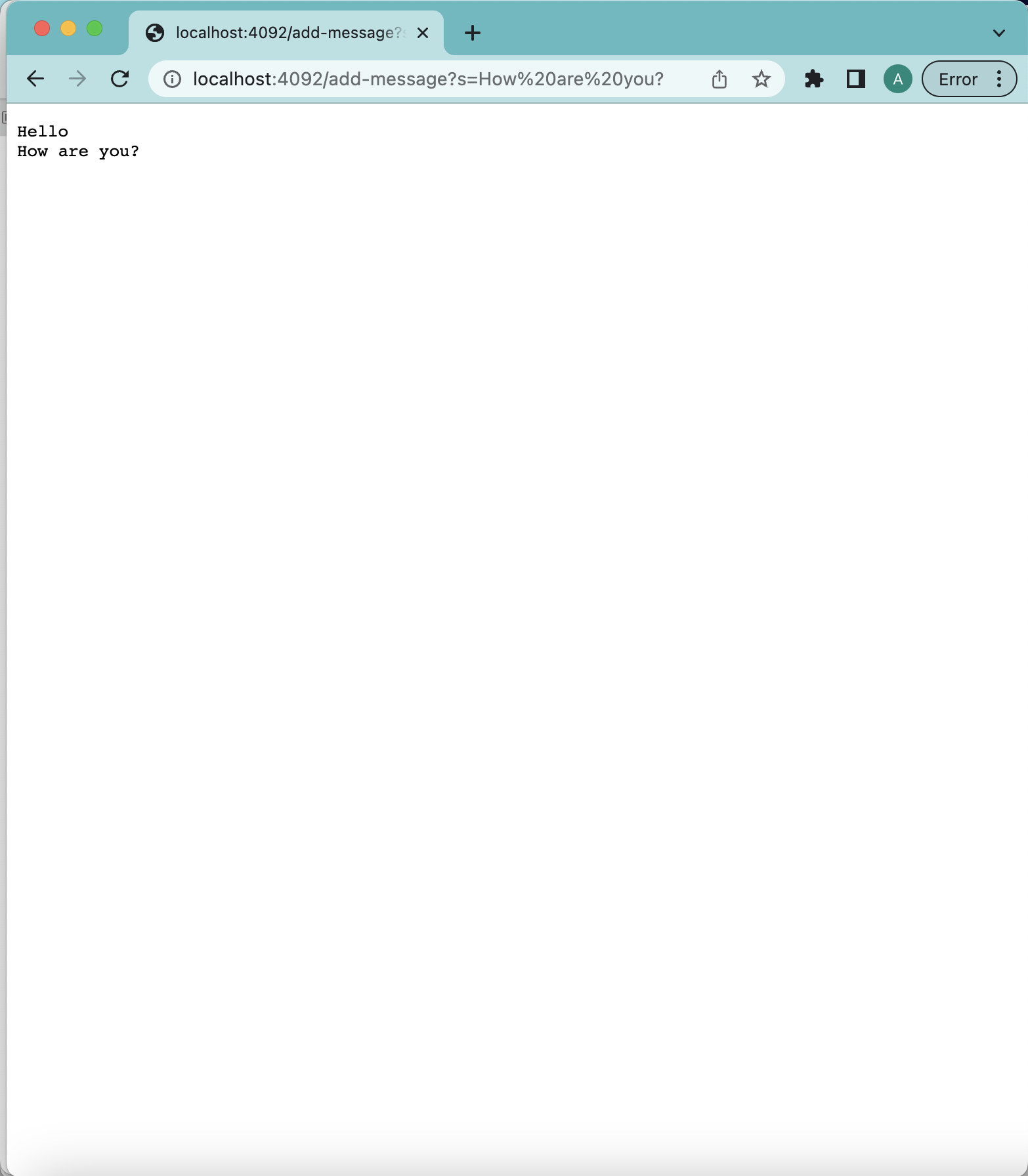
Methods Called (In code line order):
No methods have changed
handleRequest(URI url): takes in theURI urlparameter when the server is given a url request, where the path and query are located.url.getQuery(): retrieves the query from, in this case, the url. The query is the part of the url after the?.url.getPath().equals("/"): in this case, checks to see if the url path (fromurl.getPath()) equals the root (/).String.format(runningString):.format()returns the formatted string. In this case, I didn’t add any formats, so it just returnsrunningStringas is.query.contains("s="): checks to see ifthisstring contains the given set of characters. In this case, checking if the url query contains"s=", which is the part of the query which signals that the string intended to be added torunningStringis there.query.split("="): splitsthisstring at the given character. In this case, splits the url query at"=", so the characters after the “=” can be added torunningStringwith a new line (\n).Integer.parseInt(args[0]): this method is used to take the given integer from the terminal entry when usingjava StringServer <port>to create the new server with the given port number.Server.start(port, new Handler(): this method is used to start the server using the given port number, and creates a new Handler class object for the server.
In this screenshot, handleRequest is again called to handle the request. This url request has path /add-message and query ?s=How are you?. This means that runningString will need to be updated, along with other values for the fields mentioned below.
int port = 4092(Port remains the same since there isn’t a new server started.)URI url = http://localhost:4092/add-message?s=How are you?String runningString = "Hello + \n + How are you? + \n"String query = s=How are you?String[] urlStrings = {s=, Hello}
Before this request the values of the fields above were as I stated in the outline of the previous screenshot.
Part 2: Bugs
Lab 3 had oddly, lots of 🐛s! Through working with my lab group on the bug fixing, I learned that even if some of the most important parts of the code are working, it is extremely important to test all of your code thoroughly! Think about the context: you are developing a security system software for a hostpital’s medical files. You have to make sure that the code has no possible way to break into the personal medical data, otherwise confidential patient information could get spread into the public! This is not only scary, but illegal. I will walkthrough information for one of the bugs we resolved from Lab 3 here.
This bug is inside of the ArrayExamples.java file in the CSE15L-SP23-LAB3 repository.
The failure-inducing JUnit test was:
@Test
public void testReversed2() {
int[] input2 = {1, 2, 3};
assertArrayEquals(new int[]{3, 2, 1}, ArrayExamples.reversed(input2));
}
The JUnit test that didn’t cause any errors:
@Test
public void testReversed() {
int[] input4 = { };
assertArrayEquals(new int[]{ }, ArrayExamples.reversed(input4));
}
The reason that this test didn’t cause an error is because there is only an empty string as input to the reverse() method, therefore since the original buggy method returns the input array instead of the new array, the old array is returned, which is the same as what the new array is supposed to be.
The symptom that resulted from the failure-inducing test was as below, the returned array was just the improperly modified original array.
The original code was:
static int[] reversed(int[] arr) {
int[] newArray = new int[arr.length];
for(int i = 0; i < arr.length; i += 1) {
arr[i] = newArray[arr.length - i - 1];
}
return arr;
}
The fixed code is here below:
static int[] reversed(int[] arr) {
int[] newArray = new int[arr.length ];
for(int i = 0; i < arr.length; i += 1) {
newArray[i] = arr[arr.length - i - 1];
}
return newArray;
}
The errors are that the returned array is the parameter array arr, not the new array newArray. This is a problem because right off the bat, nothing that is being changed is actually being returned after reversed() is called. Also, in line 4, arr and newArray are swapped, and it should be:
newArray[i] = arr[arr.length - i - 1];
Now, all of the bugs in reversed() are fixed, and you hopefully gained some skills in seeking out those pesky 🐞s!
I knew you could do it no problem! :)
Part 3: New Skills
During lab 2 I learned TONS of significant information about Git commands and GitHub! My favorite part of the lab was experimenting with cloning with Github Desktop, and learning how to leverage that tool for use during programming projects. We also learned in the lab how to start a server, and how to start a server remotely. To access the server, we learned about running requests through a local browser, or on the remote ieng6 computer through ssh. Alternatively, you can also access URLs through the Command Line with the curl command, but I personally prefer running the requests through the browser route.
Thanks for reading about Servers and Bugs in my Lab Report 2! I hope that you could gain some useful skills or learn how to utilize new skills to your advantage in this blog post! As always, have a great day and I’ll see you in the next one! :)